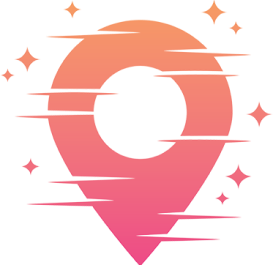Green Screen Effects
Let's dive into the magical world of green screens and chroma keying, where you can transport yourself to anywhere your imagination takes you. Whether you're dreaming of standing atop a mountain or chilling on a beach, green screens make it all possible. They're a staple in the toolkit of video creators, opening up endless creative opportunities to enhance your storytelling.
Green screens might seem like a thing of Hollywood, but they're more accessible than ever. With a little bit of setup and the right know-how, you can use them in your own videos to create stunning visual effects. The magic lies in the chroma keying process, which allows you to replace the green background with any image or video of your choice.

Green screens bring your creative visions to life, setting the stage for limitless possibilities.
Setting Up Your Green Screen
Getting started with a green screen involves a few key steps. First, you'll need a green screen itself, which can be a cloth, a painted wall, or even a professional backdrop. The key is to ensure the green color is consistent and free of wrinkles or shadows. This consistency is crucial for effective chroma keying.
Lighting is your best friend when it comes to green screen setups. Even lighting across the screen ensures there are no dark spots or shadows that could interfere with the chroma keying process. Consider using softbox lights or LED panels to achieve this even illumination. Remember, the goal is to have a uniformly lit background that makes it easy for your software to detect and replace the green.
Positioning is also important. Make sure there is enough distance between you and the green screen to prevent shadows from falling on it. Additionally, using a tripod for your camera can help maintain a steady shot, reducing any unwanted movement that could complicate the chroma keying process.
Lighting Techniques for Success
Lighting can make or break your green screen setup. It's not just about having bright lights; it's about having the right kind of light. You want to use soft, diffused lighting to avoid harsh shadows and ensure an even spread across your green backdrop. This will make the chroma keying process much smoother.
Position your lights at different angles to cover the entire screen evenly. You might need to adjust and test different lighting configurations to find what works best for your setup. Sometimes, using a ring light for your subject and fill lights for the background can create a balanced look.
Don't forget about backlighting. Placing a light behind your subject can help separate them from the green screen, reducing the chance of a green spill onto your subject. This technique can significantly improve the quality of your final video.

Proper lighting is key to achieving an even and shadow-free green screen.
Understanding Chroma Keying
Chroma keying is the process that brings your green screen to life. It's all about selecting the green color in your video and making it transparent, allowing you to superimpose another image or video in its place. This technique is what lets you swap out that green background for anything you can imagine.
Most video editing software, like Adobe Premiere Pro or Final Cut Pro, offers chroma keying tools. These tools allow you to select the green color range and adjust the tolerance levels to fine-tune the effect. It's a bit like magic, but with the right settings, you can achieve a clean and professional-looking result.
Experimentation is key when it comes to chroma keying. You might need to tweak the color range or adjust the edge feathering to blend your subject seamlessly with the new background. Don't be afraid to play around with these settings until you get the look you're after.
Software Tools for Professional Effects
When it comes to achieving professional-quality compositing effects, your choice of software can make a big difference. Popular programs like Adobe After Effects offer advanced chroma keying capabilities that provide more control over the final output. These tools often come with presets and sliders that make the process quicker and more intuitive.
For beginners, simpler software like iMovie or Camtasia can be a great starting point. They provide basic chroma keying functions that are easy to use and understand. As you become more comfortable, you can explore more advanced programs that offer greater flexibility and options.
Don't forget to take advantage of online tutorials and community forums. There's a wealth of knowledge out there from creators who love sharing their tips and tricks. Dive into these resources to learn new techniques and refine your skills.

Mastering chroma keying unlocks endless creative potential in video production.
Common Challenges and Solutions
Even with the best setup, you might encounter a few challenges with green screen and chroma keying. One common issue is color spill, where the green reflects onto your subject, creating a halo effect. This can often be minimized by adjusting the lighting or using color correction tools to refine the edges.
Another challenge is dealing with movement. If your subject is moving too much, it can create motion blur, complicating the chroma keying process. To address this, you might need to increase your camera's shutter speed or stabilize your footage in post-production.
Lastly, watch out for wardrobe choices. Avoid wearing green or colors similar to your screen, as they can accidentally be keyed out. Choosing contrasting colors will help your subject stand out and maintain their visibility against the background.
Creative Uses for Green Screen
Beyond just replacing backgrounds, green screens open up a world of creative possibilities. You can use them to create special effects, like making objects appear to float or disappear. You can also simulate various environments without ever leaving your studio.
Consider using green screens for storytelling. You can create entirely new worlds that enhance your narrative and captivate your audience. Whether it's a sci-fi adventure or a historical re-enactment, the green screen can serve as a gateway to limitless creativity.
Interactive content is another exciting avenue. Imagine hosting a virtual tour or a live Q&A session with a dynamic background that changes in real-time. With green screens, you're not just a part of the story; you can control the story's setting and mood.