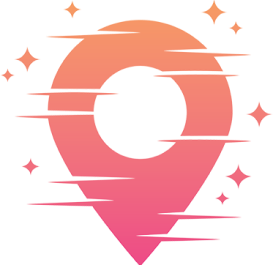Keyframes Animation
Have you ever watched a video and wondered how they got that text to swoosh across the screen or how an object seemed to magically move from one spot to another? That's the magic of keyframes at work! Keyframes are the unsung heroes of animation in video editing, transforming static images and text into dynamic, engaging elements that capture attention. They're like the invisible wires in a puppet show, giving life and movement to your creations.
Keyframes are essentially markers that define the start and end points of any transition in your animation. Want to make an object move from left to right? You set a keyframe for the starting position and another for the ending position, and voila! The software fills in the movement between those two points, creating a smooth animation.

Keyframes are the building blocks of animation.
Let's dive into the nitty-gritty of setting keyframes. It's as simple as selecting the object you want to animate, choosing the property you want to change (like position, opacity, or scale), and setting your initial keyframe. Then, move along your timeline to where you want the animation to end and adjust the settings. Your video editing software will do the rest, creating a smooth transition between the two points.
Adjusting keyframes is where you can really get creative. By changing the timing and easing of your keyframes, you can create different effects. Want a sudden burst of movement? Set your keyframes close together. Prefer a gentle glide? Space them out a bit more. The possibilities are endless, and experimenting with different setups can lead to some truly unique animations.
Animating text is a brilliant way to make your titles and lower thirds pop. You can use keyframes to make text fade in, zoom out, or even follow a complex path across the screen. This not only grabs viewers' attention but also helps convey information in an engaging way. Think of it as adding a bit of personality to your text, making it more memorable and impactful.
Don't forget about effects! Keyframes are perfect for animating effects like color changes, blurs, and distortions. Want to make a dramatic color shift during a pivotal scene? Set keyframes for your color settings at the start and end of the shift, and watch as your scene transforms before your eyes. This technique can be used to emphasize mood or highlight important transitions in your video.

Experimenting with keyframes can lead to stunning effects.
One of the most exciting aspects of using keyframes is the ability to animate multiple properties at once. This means you can simultaneously change an object's position, scale, and rotation, creating complex movements that look professionally crafted. This multi-faceted approach is ideal for creating intros, transitions, and other elements that require a polished, seamless look.
For those just starting out, it might feel overwhelming to juggle multiple keyframes at once. But remember, practice makes perfect. Start small, maybe with a simple position change, and gradually add more complexity as you become comfortable with the process. Before you know it, you'll be orchestrating intricate animations with ease.
Don't be afraid to play around with the timing of your keyframes. Timing is crucial in animation, as it dictates how fast or slow an object moves. By adjusting the spacing between keyframes, you can create a variety of effects, from fast-paced action sequences to slow, dramatic reveals. This flexibility allows you to tailor the pace of your animations to fit the mood and style of your video perfectly.
Remember, each keyframe is a storytelling tool. How you use them can dramatically change the narrative and emotional impact of your video. Whether you're creating a playful bounce or a sleek, sophisticated move, keyframes give you the power to shape the viewer's experience in a way static images never could.

Every keyframe is a step in your animation journey.
Let's talk about easing. Easing is a technique used to make animations feel more natural by accelerating or decelerating the movement at the beginning or end of a transition. Instead of an object moving at a constant speed, easing allows for smoother transitions, mimicking real-world physics. Think of a car coming to a stop—it doesn't halt abruptly but gradually slows down. Easing in your animations can add that touch of realism that keeps your audience immersed.
Most video editing software provides options for different types of easing, such as ease-in, ease-out, and ease-in-out. Experiment with these settings to see how they affect the flow of your animations. Ease-in can make an object start slowly and speed up, while ease-out does the opposite. Ease-in-out combines both, offering a gentle start and finish with a quick middle section.
Keyframe interpolation is another concept worth exploring. Interpolation determines how the software calculates the in-between frames from one keyframe to another. Linear interpolation results in a uniform rate of change, while bezier interpolation offers a more flexible approach, allowing for acceleration and deceleration. Understanding and utilizing these options can significantly enhance your animations, providing more control over the movement's flow and feel.
As you become more comfortable with keyframes, you'll find that many editing programs offer advanced options, such as customizing the path of an animation or using graph editors to fine-tune the speed and motion. These tools can elevate your animations, allowing you to achieve effects that are both sophisticated and professional.
Don't forget that keyframes are not just for movement. They can also be used to create complex effects like morphing objects or changing textures. By strategically placing keyframes, you can alter an object's appearance over time, leading to stunning visual transformations. This technique can be particularly effective in creating visual metaphors or emphasizing narrative transitions.
Consider using keyframes to animate opacity for fade-ins and fade-outs, which can be a great way to transition between scenes or emphasize certain elements. Adjusting the scale of objects with keyframes can also add depth and focus, drawing the viewer's eye to the most important part of the scene.
One of the best ways to master keyframes is by analyzing animations you admire. Break down how they move and change, and try to replicate those effects in your projects. This hands-on approach will not only improve your technical skills but also inspire creativity and innovation in your work. As you practice, you'll start to develop your own style, finding unique ways to use keyframes to tell your story.
Don't be afraid to experiment and make mistakes. Animation is as much about exploration as it is precision. Each project is an opportunity to learn something new, to push the boundaries of what you thought possible with keyframes. Remember, every expert was once a beginner, so embrace the learning curve!
Keep in mind that keyframes can be used in conjunction with other editing techniques to enhance their impact. For instance, combining keyframe animations with sound effects can create a more immersive experience. The swoosh of a moving object or the click of text appearing can add an extra layer of engagement, making your animations feel more alive and interactive.
As you progress, you might consider exploring more advanced concepts like 3D animations and integrating keyframes into those projects. This can open up a whole new world of possibilities, allowing you to create animations that transcend the flat plane of 2D and add depth and realism to your videos.
Lastly, always keep your audience in mind. While it's tempting to go all out with complex animations, sometimes simplicity is key. Overloading your video with too many animations can be distracting. Instead, use keyframes strategically to enhance your message and keep your audience focused on the story you're telling. Balance is crucial, and a few well-placed animations can often be more effective than a flurry of movement.
With each project, you'll become more adept at judging when and how to use keyframes to best effect. Trust your instincts, and remember that your unique perspective is what makes your animations stand out. Whether you're aiming for subtlety or spectacle, keyframes are your ticket to creating videos that captivate and inspire.