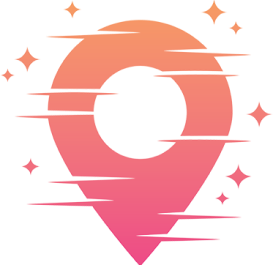Gaming Stream Lighting
Hey there, fellow gamers and streamers! Today, we're diving into something that's gonna level up your streaming game: lighting. You might not realize it, but the right lighting can make your stream look so much more professional, and it can really help engage your audience. Lighting isn't just about visibility; it's about setting the mood and enhancing the entire gaming experience for your viewers.
Imagine watching a stream where the gamer is barely visible or the room is too dark. Not only does it make it hard to see what's happening, but it can also make viewers click away. Proper lighting can keep your audience hooked and make your gaming skills shine.

Lighting can transform your gaming space into a professional streaming arena.
Understanding Your Lighting Needs
First off, let’s talk about what kind of lighting you need. It all depends on your setup and the vibe you want to create. Are you going for a cozy, chill vibe, or something more energetic and bright? Your lighting should reflect the atmosphere you're aiming for. Remember, your stream is an extension of your personality, so let your lighting reflect that.
Consider the type of games you play as well. If you're streaming horror games, you might want a darker, moodier setup. For fast-paced action games, brighter lighting might work better. The key is to complement your gaming content with your lighting choices.
Take some time to think about the colors and brightness that best represent your stream’s vibe. It’s all about creating a harmonious environment that feels just right for you and your viewers. Let’s face it, nobody wants to watch a stream that’s too harsh on the eyes or too dim to see.

Balance your lighting to match your gaming style and personal brand.
Balancing Light Sources
Now that we know what kind of lighting we want, let's talk about how to achieve it. Balancing your light sources is crucial. You don't want one side of your face to be in shadow while the other is overexposed. It can be tricky, but once you get it right, your stream will look super polished.
Start by positioning your main light source in front of you, slightly above eye level. This is your key light, and it's going to be the primary source of lighting for your face. It should be bright enough to illuminate you without causing harsh shadows.
Next, add some fill light. This could be a softer light placed on the opposite side of your key light to balance out shadows. Experiment with the angle and intensity until you find a setup that works for you. Remember, it's all about creating a clean and balanced look that highlights you and your gaming setup.

Achieve balance by experimenting with different light positions and intensities.
Creating Depth with Background Lighting
Let's not forget about the background. Your stream isn't just about you; it's about the space you’re in. Adding some background lighting can create depth and make your stream more visually interesting. It can be as simple as a couple of LEDs or a smart bulb that changes colors.
Think about the color palette you want to use. Maybe a cool blue or a warm orange to set the tone. You can even sync the lights with your on-screen content for a dynamic effect. It's all about making your space look inviting and engaging.
Consider using RGB lighting to add some flair. You can change the colors with your mood or the game you're playing. This not only makes your stream look super cool but also allows you to express your personality through your setup.
Choosing the Right Equipment
Alright, let's talk gear. You don’t need to break the bank to get good lighting. There are plenty of affordable options out there that can really improve your setup. Ring lights are a popular choice because they’re easy to use and provide even lighting.
Another option is softbox lights. These are awesome for diffusing light and reducing harsh shadows. Plus, they can cover a larger area, which is great if you have a bigger space. If you’re into DIY, you can even make your own diffusers using household items.
For those of you who like to keep things simple, LED panels are compact and versatile. They come with adjustable color temperatures and brightness levels, making them perfect for fine-tuning your lighting. Remember, it's not about having the most expensive gear; it's about using what you have effectively.

Choose lighting equipment that suits your space and budget.
Experimenting with Color Temperature
Color temperature is another key aspect of lighting for gaming streams. It can drastically change the mood of your space. Warmer tones can give a cozy, inviting feel, while cooler tones can create a more modern and energetic vibe.
Most lighting equipment allows you to adjust the color temperature. Play around with it to see what works best for your setup. Some streamers prefer a neutral white light because it provides a clean and natural look. Others might go for warmer tones to make the space feel more relaxed.
Don't be afraid to experiment. Try different settings and see how they affect the overall look of your stream. The great thing about streaming is that you can always tweak things until you get it just right.
Dealing with Shadows
Shadows can be both a friend and a foe. On one hand, they can add depth and dimension to your stream. On the other hand, if not controlled, they can create unwanted distractions. The key is to use them to your advantage.
Try using a backlight or hair light to separate yourself from the background. This can create a nice outline and make you stand out more. It also helps to soften any harsh shadows on your face.
If you're finding shadows to be too harsh, consider diffusing your light sources. You can use a softbox or even a piece of white fabric to soften the light and reduce shadows. It's all about finding that perfect balance that enhances your stream without overwhelming it.
Making Adjustments on the Fly
One of the coolest things about streaming is that it’s live, and things can change in an instant. Maybe the sun comes out and floods your room with natural light, or a bulb goes out unexpectedly. Having the ability to make quick adjustments is crucial.
Keep a few extra lights or reflectors handy for such occasions. You can also use software to adjust your webcam settings to compensate for changes in lighting. Being prepared for these situations will make your streams look more professional and seamless.
Don’t stress if something goes wrong. Streaming is all about trial and error, and sometimes these little hiccups can add charm to your stream. Just roll with it and keep experimenting until you find a setup that works best for you.

Be ready to adapt your lighting setup as conditions change during your stream.
Engaging Your Audience with Lighting
Your lighting setup can actually help engage your audience more. Dynamic lighting that changes with the game or reacts to your actions can create an immersive experience for your viewers. It's like you're bringing them into your world.
Consider using smart lighting that syncs with your game. This kind of setup can change colors or pulse with the beat of the music or intensity of the gameplay. It adds an extra layer of excitement that keeps viewers glued to your stream.
Don't underestimate the power of good lighting when it comes to viewer retention. A well-lit stream looks more professional and inviting, which can encourage viewers to stick around longer and even come back for more. It's all about creating a memorable experience.
Personalizing Your Space
Your streaming space is your personal canvas. Don't be afraid to get creative with your lighting setup. Use it as an opportunity to showcase your personality and make your stream uniquely yours.
Incorporate elements that reflect your style, whether it's a favorite color, theme, or even props that add character. Personal touches make your stream more relatable and engaging for your audience. Plus, it’s a great conversation starter!
Remember, your stream is a reflection of who you are. Let your lighting setup be an extension of your creativity, and don't hesitate to try new things. Your viewers will appreciate the effort you put into making your stream a fun and welcoming place.