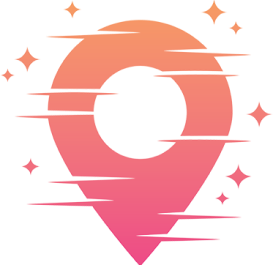Color Correction
Color correction and grading are the secret sauce that can transform your videos from good to absolutely stunning. Imagine watching a movie where every scene is perfectly lit, colors are vibrant, and the mood is exactly what the director intended. This isn't magic—it's the result of meticulous color work.
Color correction is the first step, where you balance colors and make sure everything looks natural and consistent. It's like ironing out the creases before you start painting your masterpiece. Then, color grading comes in to give your film that final artistic touch, setting the mood and enhancing the story you're telling.

Achieving the perfect color balance can make your video stand out.
Understanding the Basics
Let's talk about the basics of color correction. This is where you'll adjust hues, saturation, and contrast to make sure everything looks just right. Think of it as tuning an instrument before a big performance. You want every note to be perfect.
The first thing you'll want to do is check your exposure. Is it too bright or too dark? Adjusting your exposure will set the foundation for everything else. Next, you'll want to get your white balance in check. This ensures that your whites are true to life, and not too blue or yellow.
Once your foundation is solid, you can start tweaking the colors. Maybe the reds are too intense, or the greens look a little washed out. Small changes can make a huge difference, so don't be afraid to experiment and see what works best for your footage.

Adjusting hues can dramatically change the mood of your video.
Creating Consistency Across Scenes
One of the biggest challenges in video editing is maintaining a consistent look across different scenes. Different lighting conditions, camera settings, and even the time of day can affect how your footage looks. Consistency is key to creating a seamless viewing experience.
To achieve this, you'll need to develop a keen eye for detail. Look for elements that are out of place, like a scene that's too warm compared to the rest of your video. Use your color correction tools to bring these scenes in line with each other.
Another tip is to use reference frames. Find a frame in your video that perfectly captures the look you're going for and use it as a benchmark. Compare other scenes to this reference to ensure they're aligned visually.

Reference frames help maintain visual consistency.
Setting the Mood with Color Grading
Now that your video is consistent and balanced, it's time to move on to color grading. This is where you can really get creative and set the mood for your story. Think about how different colors make you feel. Warm tones can create a sense of nostalgia, while cooler tones might be better for a thriller or sci-fi.
Color grading is like adding a filter to your video, but with much more control and precision. You can highlight certain colors or desaturate others to guide your audience's attention. Use color to emphasize the emotions you want to convey.
Don't be afraid to experiment with different looks. You might find that a desaturated, high-contrast style fits your video perfectly, or maybe a vibrant, high-saturation look is more your style. The key is to ensure that your grading complements the story you're telling.

Color grading can dramatically affect the tone of your video.
Tools of the Trade
There are many tools available for color correction and grading, from professional software like DaVinci Resolve to more accessible options like Adobe Premiere Pro and Final Cut Pro. Each tool has its own strengths and learning curve, so it's worth exploring a few to see which one you prefer.
Most of these tools will offer similar functionalities, such as color wheels, curves, and LUTs (Look-Up Tables). LUTs are like presets that can give your video a specific look with just a few clicks. They're a great starting point, but remember that every video is unique, so you might need to make additional adjustments.
As you become more comfortable with these tools, you'll find that color correction and grading become an integral part of your editing workflow. It's a skill that takes time to master, but the results are well worth the effort.
Common Mistakes and How to Avoid Them
Even experienced editors can fall into a few common traps when it comes to color correction and grading. One mistake is over-saturating your colors, which can make your video look unnatural and jarring. It's important to find that sweet spot where colors are vibrant but still believable.
Another mistake is neglecting skin tones. People are naturally drawn to faces, so it's crucial to ensure skin tones look natural. If they appear too orange or green, it can distract from the rest of your video. Use your color tools to make subtle adjustments and keep skin tones looking realistic.
Finally, remember that less is often more. It's easy to get carried away with all the options available, but restraint is key. Aim for a cohesive look that enhances your story without overpowering it.
The Impact of Color on Storytelling
Color is a powerful storytelling tool that can convey emotions and themes that words and actions alone cannot. Think about how different colors can evoke different feelings—red might suggest passion or danger, while blue could evoke calm or sadness.
As a content creator, you have the opportunity to use color to enhance your narrative. Consider the emotions you want your audience to feel and use color to guide them on that journey. A well-graded video can create an immersive experience that resonates with viewers on a deeper level.
Remember that color is subjective, and different audiences might interpret colors differently. Keep your target audience in mind and think about how your color choices will impact their viewing experience.
Experimentation and Personal Style
One of the best things about color correction and grading is that it allows you to develop your own personal style. As you gain more experience, you'll start to notice patterns in the colors you're drawn to and the moods you like to convey.
Don't be afraid to experiment with different styles and techniques. The more you practice, the more confident you'll become in your abilities, and the more unique your videos will be. Remember, there's no right or wrong way to grade your footage—it's all about what works for you and your story.
As you explore and develop your style, you'll also be honing your skills as a storyteller. Use color to express your creativity and make your videos truly stand out.

Experiment with different styles to find your unique visual voice.