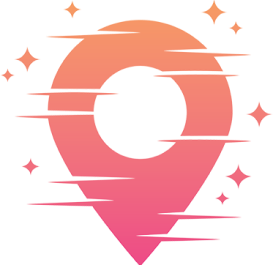Transitions and Effects
Transitions and effects are the secret sauce that can transform your video from good to great. They are the visual and auditory bridges that connect your scenes, guiding your audience seamlessly from one moment to the next. Whether you're aiming for a subtle shift or a dramatic punch, understanding how to use transitions and effects effectively can elevate your storytelling game.
Think of transitions as the punctuation marks of your video narrative. Just like a comma or a period helps clarify the meaning of a sentence, transitions help clarify the flow of your story. They can suggest the passage of time, change in location, or even a shift in mood. The key is to use them purposefully, ensuring they serve your story rather than distract from it.

Transitions are the bridges that keep your story flowing smoothly.
The Subtle Art of Crossfades
Crossfades are like a gentle handshake between two clips, easing your audience from one scene to the next. They are perfect for moments where you want to imply a passage of time or a change in location without jarring the viewer. The beauty of a crossfade lies in its subtlety; it's not about drawing attention, but about maintaining a smooth narrative flow.
When using crossfades, it's essential to consider the pace of your story. A longer crossfade can suggest a tranquil, reflective moment, while a shorter one can keep the energy high and the story moving swiftly. Experimenting with different durations can help you find the perfect balance for your project.
It's also worth noting that crossfades can be applied to both video and audio tracks. This technique can be particularly effective when blending soundscapes or transitioning between music tracks, ensuring a seamless auditory experience for your audience.

Master the art of subtlety with crossfades to keep your audience immersed.
Jump Cuts for Impact
While crossfades are all about subtlety, jump cuts are your go-to for impact and intensity. They involve cutting directly from one shot to another, often within the same scene, to create a jarring or disjointed effect. This technique can be incredibly effective for conveying urgency, highlighting a character's thought process, or injecting energy into a sequence.
Jump cuts can also be used creatively to condense time or emphasize repetitive actions, making them a favorite in fast-paced montages or comedic sequences. The key to using jump cuts effectively is timing. A well-timed jump cut can surprise the viewer, add humor, or underscore a dramatic moment.
However, it's crucial to use jump cuts sparingly. Overdoing them can confuse the viewer or make your video feel disjointed. When used judiciously, they can add a dynamic edge to your storytelling, keeping your audience engaged and intrigued.
Visual Effects: Adding Flair to Your Story
Visual effects can bring an extra layer of excitement to your video projects. From simple filters that set the mood to complex CGI that transforms reality, effects can be a powerful tool in your editing arsenal. The key to successful visual effects is ensuring they enhance rather than overshadow your narrative.
One of the simplest ways to start experimenting with visual effects is through color grading. Adjusting the colors in your footage can dramatically change the mood and tone of your scenes. Whether you're aiming for a warm, nostalgic feel or a cold, dystopian vibe, color grading can help you achieve the desired atmosphere.
Beyond color grading, effects like slow motion, time-lapse, and motion blur can add a cinematic flair to your videos. These effects can emphasize dramatic moments, highlight intricate details, or create a sense of wonder. As with all effects, moderation is key. Use them to accentuate your story, not to overwhelm your audience.

Visual effects can transform ordinary scenes into extraordinary moments.
Sound Effects: The Unsung Heroes
Sound effects are often the unsung heroes of video editing. They can enhance realism, build tension, or provide comic relief, all without stealing the spotlight from your visuals. From the subtle rustling of leaves to the dramatic crash of thunder, sound effects add depth and dimension to your storytelling.
Incorporating sound effects requires a keen ear and attention to detail. The right sound at the right moment can elevate a scene, making it more immersive and engaging. It's also essential to balance sound effects with other audio elements, ensuring they complement rather than compete with dialogue and music.
Experimenting with sound effects can be a fun and rewarding process. Try layering different sounds to create unique auditory experiences, or use them to signal transitions and shifts in your narrative. Remember, sound can evoke powerful emotions, so choose your effects wisely to enhance your story.
Text and Graphics: Enhancing Visual Storytelling
Text and graphics can be a powerful way to convey information and add visual interest to your videos. Whether you're adding subtitles, annotations, or animated titles, these elements can enhance your storytelling by providing context and emphasis.
When incorporating text and graphics, it's essential to consider readability and style. Choose fonts and colors that align with your video's theme and ensure that text is legible across different devices and screen sizes. Animating text can also add an engaging dynamic, drawing the viewer's attention at key moments.
Graphics, such as lower thirds, infographics, or icons, can provide additional layers of information without overwhelming your main visuals. They can be particularly effective in educational or documentary-style videos, where clarity and comprehension are key. Use graphics to guide your audience's understanding, always keeping your narrative at the forefront.

Text and graphics can add layers of meaning and clarity to your storytelling.
Pacing and Rhythm: The Heartbeat of Your Story
Pacing and rhythm are the heartbeat of your video. They determine the flow and energy of your narrative, influencing how your audience perceives and engages with your story. Transitions and effects play a crucial role in establishing this rhythm, guiding your viewers through ebb and flow of your content.
Consider the emotional journey you want your audience to experience. Should they feel a sense of urgency, suspense, or tranquility? Tailoring your transitions and effects to match this emotional arc can create a more immersive and impactful viewing experience.
Experimenting with pacing can also help you find your unique storytelling style. Whether you prefer fast cuts and high energy or slow, lingering shots, finding the right balance is essential for maintaining audience engagement. Trust your instincts and let the rhythm of your story guide your editing choices.
Experimenting with Style: Finding Your Voice
Every editor has a unique voice, a distinct style that sets their work apart. Transitions and effects are one of the ways you can express this individuality, experimenting with different techniques to find what resonates with you and your audience. Don't be afraid to push boundaries and try new things; some of the most iconic video styles were born from experimentation.
As you explore different transitions and effects, consider how they align with your storytelling objectives. Are you aiming for a polished, professional look, or are you drawn to a more raw, experimental aesthetic? Understanding your goals can help guide your creative choices, ensuring your edits enhance rather than distract from your narrative.
Remember, editing is an art form, and like any art, it thrives on creativity and innovation. Let your curiosity lead you, and don't be afraid to take risks. Your unique perspective is what will ultimately make your work stand out in the crowded world of video content.

Embrace your unique voice and let your creativity shine through your editing choices.