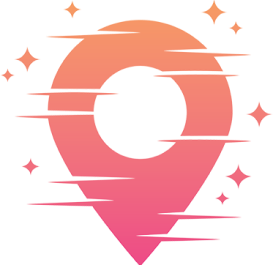Import and Organize
Let's dive straight into one of the most crucial aspects of video editing: importing and organizing your footage. Imagine you're about to start editing your latest project, but your video files are scattered everywhere, like a chaotic digital jungle. Not fun, right? The secret to a smooth editing process lies in how well you organize your files from the get-go. Trust me, your future self will thank you for it.
When I first started editing, I thought organization was just a suggestion, not a necessity. Boy, was I wrong! I quickly learned that a little effort upfront in organizing can save you hours of frustration later. It's like Marie Kondo for your editing workflow. Everything has its place, and it sparks joy when you can find what you need in seconds.

Organize your footage for a stress-free editing experience.
Setting Up Your Folder Structure
The first step in organizing your footage is setting up a solid folder structure. Think of this as the foundation of your editing project. You want something that’s intuitive and easy to navigate. I usually start with a main folder named after the project and create subfolders for raw footage, audio, images, and project files. You can customize this structure based on your specific needs, but having a consistent system is key.
Within the raw footage folder, I like to create additional folders named according to the shoot date or scene number. This way, I can quickly locate specific clips without having to sift through a massive pile of files. It might seem a bit obsessive, but trust me, it’s a lifesaver when you’re on a tight deadline.
Don’t forget about your audio files! These often get overlooked, but they’re just as important as your video clips. Having a dedicated folder for music, sound effects, and dialogue can make a huge difference when you’re adding the finishing touches to your project.

A well-organized folder structure is the backbone of efficient editing.
Naming Conventions
Now that we’ve got our folder structure sorted, let’s talk about naming conventions. This might sound trivial, but consistent naming conventions are a game changer. They help you find files quickly and give you a clear idea of what each file contains at a glance. I like to include details like the date, location, and a brief description in my file names. For example, '2023-10-05_Beach_Sunset_01.mp4' instantly tells me what to expect from the clip.
It’s easy to fall into the trap of leaving file names as they come out of the camera, but 'DCIM_0001.mov' doesn’t really help when you’re trying to locate that perfect sunset shot. A little effort in renaming files can save you from a lot of headaches later. Plus, it makes you look super organized, which is always a bonus.
Stick to a format that works for you and be consistent with it across all your projects. It might take a bit of discipline at first, but once you get into the habit, it becomes second nature.
Importing Footage
With your folders and file names ready, importing footage becomes a breeze. Most editing software allows you to import directly from your camera or hard drive, and some even let you create folders and rename files during the import process. It’s like having your own personal assistant, doing the heavy lifting for you.
Take advantage of features like metadata tagging if your software supports it. Tagging your clips with keywords or star ratings can help you quickly sort and filter your footage later. It’s like having a search engine for your video files, making it easy to find exactly what you need when you need it.
Don’t forget to back up your files during the import process. Losing footage due to a computer crash or accidental deletion is a nightmare scenario for any content creator. Having an extra copy of your files on an external drive or cloud storage can save you from potential disasters.
Utilizing Software Features
Modern editing software is packed with features designed to streamline your workflow. From smart folders to automated organization tools, there’s a lot you can leverage to make your life easier. Take some time to explore these features and see which ones fit your style. You might be surprised at how much time you can save.
Some programs offer AI-powered features that automatically categorize your footage based on content. This can be a huge time-saver, especially if you’re dealing with a large volume of clips. It’s like having a little robot assistant sorting your files while you focus on the creative aspects of editing.
Don’t be afraid to customize your workspace to suit your needs. Whether it’s rearranging panels, creating custom shortcuts, or setting up specific views for different tasks, your editing software should work for you, not the other way around.

Use software features to automate and enhance your organization process.
Regular Maintenance
Keeping your footage organized isn’t a one-time task. It requires regular maintenance to ensure everything stays in order. Set aside some time each week to review your files, update your folders, and delete any unnecessary clips. It’s like doing a digital spring cleaning.
Regularly archiving completed projects can also help keep your current workspace clutter-free. Move older files to an external drive or cloud storage to free up space on your main editing system. This not only keeps things tidy but also improves your computer’s performance by reducing the load on its storage.
Think of it as part of your editing routine. Just like you’d sharpen your editing skills, keep your files sharp and organized. Your workflow will thank you for it.