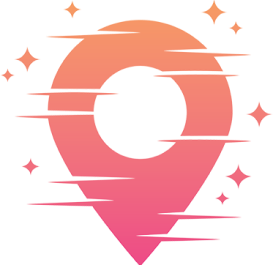Workspace Setup
Let’s dive into the heart of creating the perfect video editing workspace. This isn't just about aesthetics; it's about crafting an environment that fuels your creativity and enhances your efficiency. Think of it as setting the stage for your creative performances. When your space is optimized, your editing process becomes smoother, and your creative juices can flow without interruption.
Imagine sitting down at your editing station and feeling instantly inspired. That's the power of a well-designed workspace. From how your hardware is arranged to the ambiance of the room, every detail plays a role in shaping your productivity. We’re not just talking about a clean desk here; we’re talking about setting the scene for cinematic magic.

Your workspace should inspire creativity and focus.
Arranging Your Hardware
Your hardware setup is the backbone of your editing workspace. Start with your computer or laptop, ensuring it has enough processing power to handle video editing software smoothly. Consider investing in a dual-monitor setup, as it can significantly enhance your workflow by giving you more screen real estate to work with.
Keep your peripherals within reach but organized. A cluttered desk can lead to a cluttered mind. Your mouse, keyboard, and any external hard drives should have their designated spots. This not only keeps your space tidy but also ensures that you can access everything you need without having to break your concentration.
Don't forget about your chair! You’ll be spending a lot of time in it, so make sure it’s comfortable and supportive. Ergonomics are crucial here. A good chair can prevent back pain and improve your posture, which is essential for maintaining focus during long editing sessions. Adding a footrest can also enhance comfort and reduce fatigue.

A dual-monitor setup can transform your editing experience.
Customizing Software Settings
Software customization is where you can really tailor your workspace to suit your workflow. Start by setting up your editing software’s interface to match your personal preferences. Most video editing programs allow you to customize toolbars, panel layouts, and keyboard shortcuts.
Take the time to configure keyboard shortcuts that make sense to you. This can drastically speed up your editing process. Instead of searching for commands or tools, a quick keystroke can execute the action you need, saving you precious seconds that add up over time.
Don’t forget to keep your software updated. Regular updates not only fix bugs but often introduce new features that can enhance your editing capabilities. Keeping your software current ensures you’re always working with the best tools available.

Personalize your software settings to match your editing style.
Creating an Inspiring Environment
Your physical environment is just as important as your digital one. Start by considering the lighting in your workspace. Natural light is ideal as it reduces eye strain and can boost your mood. If natural light isn’t an option, invest in a good quality desk lamp with adjustable brightness.
Consider the color scheme of your workspace. Colors can have a significant impact on your mood and creativity. Soft, neutral tones often work best for maintaining focus, while a splash of a vibrant color can inspire creativity. This could be as simple as a colorful piece of art or a vibrant plant.
Music or background noise can also play a role in your environment. Some editors find that ambient noise, like a gentle rain or coffee shop sounds, helps them concentrate. Others might prefer silence or instrumental music. Experiment to find what works best for you.

The right lighting can improve both mood and productivity.
Maintaining Focus During Editing Sessions
Staying focused during editing sessions is crucial, yet it can be challenging with so many potential distractions. Start by setting clear goals for each session. This could be as simple as editing a specific scene or as complex as finalizing an entire project.
Use techniques like the Pomodoro Technique, which involves working for a set period then taking a short break. This can help maintain your energy levels and prevent burnout. During breaks, try to step away from the screen to give your eyes a rest and clear your mind.
Minimize digital distractions by turning off notifications on your devices. Social media, emails, and messages can break your concentration and disrupt your workflow. Consider using apps that block these distractions while you work, so you can stay in the zone.

Set goals for your editing sessions to keep your focus sharp.
Ergonomics and Comfort
It’s easy to overlook ergonomics, but they play a vital role in your long-term productivity and health. Ensure your monitor is at eye level to prevent neck strain. You might need a monitor stand or adjustable desk to achieve the perfect height.
Your keyboard and mouse should be positioned so your wrists are straight and your arms are parallel to the floor. This setup can prevent repetitive strain injuries, which are common among those who spend long hours at a desk.
Consider investing in ergonomic accessories, like a supportive chair or a desk with adjustable height. These can make a tremendous difference in your comfort and ability to focus during prolonged editing sessions.

Ergonomic setups prevent strain and enhance productivity.
Personalizing Your Space
Your workspace should reflect your personality and inspire you. Personal touches can make your space feel inviting and energizing. Add items that motivate you, like inspirational quotes, awards, or photos of your favorite places.
Plants can also be a great addition. They not only improve air quality but also add a touch of nature, which can be calming and refreshing. Choose low-maintenance plants if you don't have a green thumb.
Remember, the key is to create a space that feels uniquely yours. When you enjoy your surroundings, you’re more likely to feel inspired and motivated to work on your projects.

Personal touches can make your workspace feel inviting and inspiring.
Adjusting for Different Projects
Different projects might require different setups. For instance, editing a music video might require more precise audio equipment, while a documentary might need extensive footage and organizational tools. Be flexible with your workspace and adjust it to meet the demands of your current project.
Consider having a modular setup that can be easily reconfigured. This could mean having a drawer or shelf dedicated to various tools and accessories that can be swapped in and out as needed.
Being adaptable in your workspace approach ensures that you’re always prepared for whatever creative challenge comes your way. This flexibility can also spark new creative ideas as you experiment with different setups and tools.