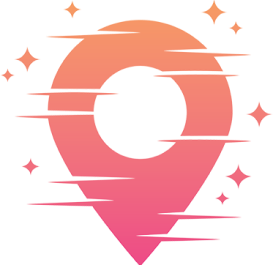Formats and Resolution
Have you ever found yourself puzzled by the myriad of video file formats available? Trust me, you're not alone. Navigating through options like MP4, MOV, and AVI can feel like deciphering a secret code. Each format comes with its own set of features, impacting both video quality and compatibility with different platforms. It's like finding the perfect outfit for an occasion; you want to look good and fit in well.
Understanding the nuances of each format can transform your editing game. For instance, MP4 is a universal favorite, known for its balance of high quality and compressed size, making it ideal for online sharing. On the other hand, MOV files, typically associated with Apple's QuickTime, offer superior quality, but can be hefty in size, which might not always be ideal for quick uploads.

Choosing the right file format is crucial for your video's success.
Consider the AVI format, a veteran in the field, known for its uncompressed, high-quality output. It's perfect for projects that require the best visual fidelity, but the trade-off is larger file sizes and sometimes limited compatibility with modern devices. Then there's the WMV format, a Microsoft creation, which shines in Windows environments but might cause hiccups elsewhere.
Each of these formats serves a purpose, and knowing when to use them can save you time and frustration. The key is to align your video's goal with the strengths of a particular file type. For instance, if you're focusing on social media platforms, MP4 might be your best bet due to its widespread acceptance and efficiency.
Resolution Matters
Now, let's dive into the world of resolution settings. It's not just about 'HD' or '4K'; it's about delivering the clearest and most impactful visual experience for your audience. Different platforms have different requirements, and understanding these can elevate your content from good to great.
For YouTube, the flexibility is vast, supporting resolutions from 144p to 8K. However, it's essential to consider your audience's viewing habits. Not everyone has the bandwidth or devices to support ultra-high resolutions. Sometimes, 1080p strikes the perfect balance of quality and accessibility.
Instagram, on the other hand, has its quirks. It's a platform that thrives on mobile viewing, so vertical and square videos often perform better. A resolution of 1080 x 1920 pixels for vertical videos ensures your content looks crisp on smartphones. It's these small adjustments that make a significant difference in how your videos are perceived.
Then there's TikTok, the rising star of short-form content. Here, vertical videos reign supreme with a resolution of 1080 x 1920 pixels. The platform's algorithm favors content that's visually appealing, so nailing the resolution is crucial for engagement and virality.

Resolution settings can make or break your video's visual appeal.
Balancing Quality and File Size
One of the biggest challenges in video editing is balancing quality and file size. High-resolution videos look stunning but can be cumbersome to upload and share. This is where bit rate comes into play, a factor that determines how much data is processed per second of video. A higher bit rate generally means better quality but larger files.
Finding the sweet spot is key. If you're working on a project for portfolio purposes, you might want to prioritize quality over size. However, for quick social media posts, a slightly lower bit rate paired with a good resolution might be more practical.
Compression is another tool at your disposal. It allows you to reduce file size without a significant loss in quality. Formats like H.264 and H.265 are popular choices for compression, offering a good balance of quality and efficiency. H.265, for example, can deliver the same quality as H.264 but with nearly half the file size.
Remember, the goal is to make your content accessible while maintaining its integrity. By mastering the art of balancing these elements, your videos will not only look professional but will also be easy to share and view across multiple devices.

Mastering file size and quality balance is key to efficient video editing.
When you're ready to export, double-check your settings. Make sure the format and resolution align with your intended platform. A little extra time spent here can save you from the disappointment of uploading a video that doesn't look as good as it should.
By fine-tuning these elements, you'll not only meet the technical requirements of each platform but also ensure your audience enjoys the best possible viewing experience. This attention to detail is what sets professional content creators apart and keeps viewers coming back for more.