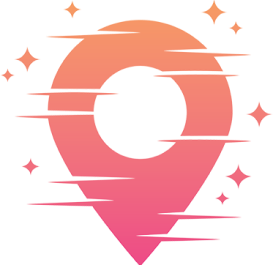Video Editing Software
Let's dive into the world of video creation, where having the right software is like having a secret weapon in your creative arsenal. Whether you're a newbie just starting out or a seasoned pro looking to up your game, choosing the right tools can make all the difference. Trust me, I've been there, staring at a screen full of options, wondering which ones are worth my time and money.
Software isn't just about editing; it's about bringing your vision to life. It's the paintbrush for your digital canvas. And with so many options out there, it can feel overwhelming. But don't worry, I've got you covered. Let's break down the essentials you'll want to consider as you embark on your video creation journey.
First up, Adobe Premiere Pro. It's a favorite among professionals, and for good reason. This powerhouse offers a comprehensive suite of editing tools that can handle everything from simple cuts to complex multi-layered edits. Its seamless integration with other Adobe products means you can easily move between different creative processes without losing your flow.
Adobe Premiere Pro's user interface might look intimidating at first, but once you get the hang of it, you'll appreciate its flexibility and depth. The ability to customize your workspace and use keyboard shortcuts can dramatically speed up your workflow. Plus, Adobe's cloud services allow you to edit on the go, which is a game-changer for creators who are always on the move.

Adobe Premiere Pro: A powerhouse for professional video editing.
Final Cut Pro X: The Apple Enthusiast's Dream
If you're an Apple user, Final Cut Pro X might be your go-to. Known for its intuitive design and powerful features, this software is optimized for macOS, ensuring smooth performance and integration with your device. It's a top choice for many content creators who love Apple's ecosystem.
Final Cut Pro X offers a magnetic timeline, which makes editing a breeze. It's designed to help you focus on storytelling by eliminating the technical hassles. And with its advanced color grading tools, you can achieve stunning visuals that captivate your audience. The software also supports 360-degree video editing, making it a versatile choice for those looking to experiment with immersive formats.
The learning curve might be steep if you're new to video editing, but the investment in time is well worth it. You'll be able to produce professional-quality videos that reflect your unique style and creativity.
Let's talk about DaVinci Resolve. This software is a gem for creators who want a robust and free solution. Yes, you heard that right—DaVinci Resolve offers a free version that's packed with features. It's renowned for its color correction and grading capabilities, making it a top choice for those who want to make their visuals pop.
DaVinci Resolve also excels in audio editing and visual effects, providing an all-in-one platform for video creators. Its node-based workflow might seem daunting at first, but once you get used to it, you'll appreciate the level of control it offers. It's like having a mini production studio at your fingertips.
For those who need more advanced features, there is a Studio version available for purchase. But even without it, the free version is more than enough to get you started on your creative projects. It's definitely worth checking out, especially if you're budget-conscious but unwilling to compromise on quality.

DaVinci Resolve: Elevate your visuals with advanced color grading.
The Power of Simplicity with iMovie
For those just starting out or who prefer a more straightforward approach, iMovie is a fantastic option. It's user-friendly, comes pre-installed on Macs, and offers everything you need to create simple yet polished videos. Don't underestimate its capabilities because of its simplicity.
iMovie allows you to easily cut, trim, and arrange clips, add music, and apply basic effects. Its drag-and-drop interface makes it accessible for beginners who might feel overwhelmed by more complex software. Plus, it integrates seamlessly with other Apple products, allowing you to edit on your iPhone or iPad and then continue on your Mac.
While iMovie might not have all the bells and whistles of more advanced software, it's perfect for quick edits and projects where you need to deliver content efficiently. It's a great stepping stone for those who eventually want to move on to more advanced tools like Final Cut Pro X.
For creators who love working with animations and graphics, Adobe After Effects is a must-have. This software is the industry standard for visual effects and motion graphics. It allows you to create stunning animations, composites, and visual effects that can elevate your video projects to new heights.
After Effects offers a plethora of templates and plugins, making it easier to bring your creative vision to life. Whether you're creating a simple title sequence or a complex animation, After Effects provides the tools you need to make it happen. Its integration with Adobe Premiere Pro also means you can easily incorporate your effects into your video edits.
The learning curve is steep, but the results are worth it. With patience and practice, you'll be able to create professional-quality effects that captivate and engage your audience. It's a powerful tool that adds another layer to your storytelling capabilities.
The Flexibility of Avid Media Composer
Avid Media Composer is another heavyweight in the video editing world, known for its robust features and flexibility. It's a staple in the film and television industry, used by professionals who demand precision and reliability. If you're serious about pursuing a career in video editing, getting familiar with Avid is a smart move.
Media Composer excels in handling large projects with ease, offering powerful media management tools that keep your workflow organized. Its advanced editing features give you precise control over your edits, making it ideal for narrative-driven projects where every cut matters.
While Avid Media Composer might not be the most beginner-friendly software, its comprehensive features and industry reputation make it a valuable addition to your toolkit. It's particularly useful for those working on collaborative projects, thanks to its robust media sharing and project management capabilities.
For those who want a browser-based editing solution, WeVideo offers a unique approach. It's a cloud-based platform that allows you to edit videos directly from your web browser. This means you can work from anywhere, on any device, without worrying about software installations or hardware limitations.
WeVideo provides a range of editing tools, from basic trimming to advanced effects. It's designed to be accessible, making it a great choice for educators, students, and creators who need to collaborate remotely. The platform also offers a library of stock media, which can be a lifesaver when you need quick access to high-quality assets.
While WeVideo might not replace desktop software for all creators, it's a convenient option for those who need flexibility and ease of use. It's perfect for quick projects and social media content, where speed and accessibility are key.

WeVideo: Edit from anywhere with cloud-based convenience.
The Versatility of HitFilm Express
If you're looking for a free video editing software with a bit more punch, HitFilm Express might be the answer. It's a versatile tool that combines video editing with visual effects, offering a wide range of features without the hefty price tag.
HitFilm Express provides a user-friendly interface that's perfect for both beginners and experienced editors. Its powerful effects engine allows you to create stunning visuals, from simple transitions to complex composites. Plus, the software's active community offers plenty of tutorials and resources to help you get started.
Whether you're working on a short film, a YouTube video, or a creative project, HitFilm Express offers the tools you need to bring your ideas to life. It's a great option for those who want to explore the world of visual effects without breaking the bank.
For creators focused on audio quality, Audacity is an essential tool. It's a free, open-source audio editing software that's perfect for recording and editing soundtracks, voiceovers, and podcasts. While not a video editor per se, Audacity is a valuable addition to any video creator's toolkit.
With Audacity, you can easily clean up audio, remove background noise, and apply effects to enhance your sound. Its multi-track editing capabilities allow you to layer and mix audio tracks, ensuring your video projects sound as good as they look.
Even if you're new to audio editing, Audacity's straightforward interface makes it easy to get started. It's a powerful tool that can help you take your video projects to the next level by improving their audio quality.
Adding Finishing Touches with Canva
When it comes to creating thumbnails, titles, and other graphic elements, Canva is a lifesaver. This online design tool offers a range of templates and design options that make it easy to create professional-looking graphics without any design skills.
Canva's drag-and-drop interface allows you to customize designs quickly, making it ideal for busy creators who need to produce content efficiently. Whether you're designing social media graphics, YouTube thumbnails, or on-screen text, Canva provides the tools you need to make your designs pop.
Even if you're a seasoned designer, Canva can save you time by providing ready-made templates that can be easily customized to fit your brand. It's a versatile tool that can enhance your video projects and help you maintain a consistent visual identity.
For those looking to add subtitles and captions to their videos, Aegisub is a specialized tool that can make the process easier. It's a free, open-source software designed for creating and editing subtitles, making it a valuable resource for content creators who want to make their videos accessible to a wider audience.
Aegisub offers a range of features that allow you to time and style your subtitles with precision. Its intuitive interface makes it easy to get started, even if you're new to subtitle creation. Plus, the software supports a wide range of subtitle formats, ensuring compatibility with various video platforms.
Whether you're creating subtitles for accessibility or to reach a global audience, Aegisub provides the tools you need to enhance your video content. It's a great way to ensure your message reaches as many people as possible.
Exploring the World of 3D with Blender
For creators interested in incorporating 3D elements into their videos, Blender is an outstanding choice. This free, open-source software offers a comprehensive suite of tools for 3D modeling, animation, and rendering. It's a powerful tool that can take your video projects to the next level.
Blender's capabilities are extensive, covering everything from character animation to visual effects. Its active community provides a wealth of tutorials and resources, making it easier to learn and master the software. Whether you're creating a complex 3D animation or a simple logo, Blender has the tools you need.
While Blender's learning curve can be steep, the possibilities it offers are endless. It's a versatile tool that can help you create stunning visuals that captivate and engage your audience.