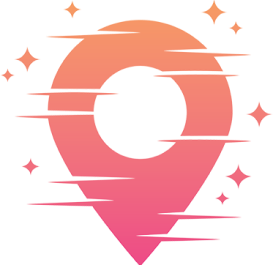Video Editing Basics
Video editing is like weaving a tapestry, where every clip, sound, and effect comes together to tell a story. Whether you're crafting a cinematic masterpiece or a snappy social media post, the essence of video editing lies in its ability to captivate and engage audiences. It's not just about cutting footage; it's about creating a seamless experience that resonates with viewers. So, let's dive into the heart of video editing and uncover the fundamentals that will set you on the path to becoming a video editing maestro.

Bring your story to life with the magic of video editing.
Understanding the Timeline
The timeline is your canvas, a space where you arrange your clips, audio tracks, and effects to form your video. Think of it as a digital storyboard. Learning to navigate the timeline efficiently is crucial, as it allows you to visualize the flow of your project. You'll find yourself zooming in and out, shuffling clips, and experimenting with different arrangements to achieve the perfect sequence.
Each clip you add to the timeline is like a puzzle piece. Your job is to determine how these pieces fit together to tell the most compelling story. You'll spend a lot of time here, experimenting with the order of clips, adjusting their length, and ensuring they transition smoothly from one to the next. The timeline is your playground, and mastering it can dramatically enhance your editing prowess.
As you grow more comfortable with the timeline, you'll discover shortcuts and techniques that streamline your workflow. Whether it's snapping clips together with magnetic precision or using markers to highlight key moments, these skills will save you time and help you maintain creative flow.

Master the timeline to create seamless and captivating videos.
The Art of Cutting
Cutting is at the heart of video editing. It's the process of trimming your footage to remove unnecessary elements, ensuring your story flows smoothly. Every cut has a purpose, whether it's to maintain pacing, emphasize a point, or evoke emotion. Mastering the art of cutting can transform your raw footage into a polished narrative.
Good cutting requires an understanding of rhythm and timing. It's not just about removing parts of a clip; it's about knowing when to make a cut for maximum impact. Sometimes, a quick cut can add energy and excitement, while a longer shot might build tension or emotion. Experiment with different cutting techniques to see how they affect your video's mood and message.
As you refine your cutting skills, you'll develop an instinct for what works and what doesn't. Trust your gut, but also be open to feedback and willing to make changes. The more you edit, the better you'll become at making those crucial decisions that elevate your video from good to great.
Transitions and Effects
Transitions are the bridges that connect your clips, guiding your audience through the story. They can be as simple as a straight cut or as elaborate as a cinematic dissolve. The key is to use transitions thoughtfully, ensuring they enhance rather than distract from your narrative. Too many flashy transitions can overwhelm your audience, so use them sparingly and with purpose.
Effects, on the other hand, can add flair and creativity to your videos. From color grading to special effects, these tools allow you to enhance your footage and express your unique style. However, it's important to strike a balance. Overusing effects can make your video feel artificial or dated, so focus on subtle enhancements that elevate your content without overshadowing it.
Experimenting with different transitions and effects is a great way to find your editing style. Don't be afraid to try new things and push the boundaries of your creativity. Remember, the goal is to create a captivating experience for your viewers, so choose the elements that best serve your story.
Audio: The Unsung Hero
Audio is often the unsung hero of video editing. It can transform a good video into a great one by adding depth and emotion to your story. From dialogue and sound effects to music and ambient noise, every audio element plays a crucial role in engaging your audience. Learning to edit audio effectively can make a significant difference in the quality of your videos.
The first step is to ensure clarity. Clean up any background noise, adjust levels, and make sure dialogue is crisp and easy to understand. Next, think about how music and sound effects can enhance your narrative. The right soundtrack can set the mood, while well-timed sound effects can add excitement or humor.
Balancing audio levels is another essential skill. You want your audio elements to complement each other, not compete for attention. Use audio mixing tools to achieve a harmonious blend that supports your visual storytelling. With practice, you'll find the sweet spot where audio and video work together in perfect harmony.

Audio can transform your video into an immersive experience.
Color Correction and Grading
Color correction and grading are powerful tools that can dramatically alter the look and feel of your video. Color correction is the process of adjusting your footage to ensure that colors are accurate and consistent across all clips. This step is essential for creating a polished and professional-looking video.
Once your colors are balanced, you can move on to color grading. This is where you can get creative, using color to evoke emotions or set the tone for your video. Whether you want a warm, nostalgic feel or a cool, modern aesthetic, color grading allows you to craft a visual style that enhances your story.
Experimenting with color correction and grading can be a lot of fun. Don't be afraid to try different techniques and push the boundaries of your creativity. Just remember to keep your audience in mind and ensure that your choices support your video's overall message and theme.
Text and Graphics
Text and graphics can be powerful storytelling tools when used effectively. They can provide context, emphasize key points, or add a touch of personality to your video. Whether you're adding subtitles, titles, or graphic elements, it's important to ensure they complement your content rather than distract from it.
When incorporating text, consider the font, size, and color. These elements should be easy to read and consistent with your video's style. Graphics, on the other hand, should enhance your storytelling and align with your brand identity. Whether you're using simple animations or complex visual effects, make sure they serve a purpose and add value to your video.
Experiment with different styles and techniques, but always keep your audience in mind. Text and graphics should make your video more accessible and engaging, helping to convey your message clearly and effectively. With practice, you'll develop a keen eye for what works and what doesn't, allowing you to create visually stunning videos that captivate your viewers.
Organizing Your Footage
Before you even begin editing, it's crucial to organize your footage. This might seem like a mundane task, but it can significantly streamline your editing process. Start by reviewing all your clips, sorting them into folders based on scenes, themes, or any system that makes sense to you. This way, you'll know exactly where to find the perfect shot when inspiration strikes.
Labeling your clips with descriptive names can also save you time and frustration. Instead of searching through countless files labeled 'IMG_001', you'll have a clear idea of what each clip contains. This organization helps you stay focused on the creative aspects of editing rather than getting bogged down by logistics.
Once your footage is organized, importing it into your editing software becomes a breeze. You'll be able to start editing with a clear vision and a cohesive plan, making the entire process more efficient and enjoyable. Remember, a well-organized project is a successful project.
Experimentation and Creativity
One of the most exciting aspects of video editing is the opportunity to experiment and unleash your creativity. Don't be afraid to try new techniques, push boundaries, and take risks. The editing room is your creative playground, where you can explore different styles, effects, and storytelling methods.
Embrace the unexpected. Sometimes, the best ideas come from happy accidents or spontaneous decisions. Be open to feedback and willing to adapt. Remember, creativity is a journey, not a destination. The more you practice and experiment, the more you'll develop your unique voice and style as an editor.
Surround yourself with inspiration, whether it's from other creators, films, or nature. Keep your curiosity alive and continue to learn and grow. With every project, you'll gain new insights and skills, bringing you closer to mastering the art of video editing.

Embrace creativity and let your imagination run wild.