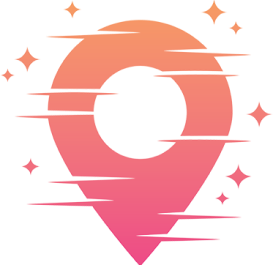Exporting Videos
So, you've poured your heart and soul into editing your video masterpiece, and now it's time to share it with the world. But hold on a second—before you hit that export button, let's talk about some crucial steps to ensure your video looks its absolute best on any platform. Trust me, I've been there, and there's nothing worse than seeing your hard work compromised by poor export settings.
The first thing to consider is the platform where your video will be showcased. Whether it's YouTube, Vimeo, or social media, each platform has its own recommended settings to optimize video quality. It's essential to tailor your export settings to meet these specifications, ensuring your audience gets the best viewing experience possible.

Exporting your video with the right settings can make all the difference in how your final product is perceived.
Understanding Codecs and Formats
Let's dive into the world of codecs and formats. These terms might sound technical, but they're crucial for ensuring your video is both high-quality and compatible with various platforms. A codec is essentially a tool that compresses your video file for storage and decompresses it for playback. The most common codec is H.264, known for its balance between quality and file size.
Choosing the right format is equally important. MP4 is a widely accepted format that works well across most platforms and devices. However, if you're exporting for a specific purpose like broadcast television or high-end production, you might need to consider other formats like MOV or AVI. Always check the platform's specifications to ensure compatibility.
Another factor to consider is the bitrate, which determines the quality and size of your video file. A higher bitrate generally means better quality, but it also results in a larger file size. It's all about finding that sweet spot where quality meets efficiency, without overwhelming your viewers or your storage space.
Resolution and Frame Rate
Resolution and frame rate are key players in how your video will ultimately look on screens of all sizes. Do you want your video to shine in crisp 4K, or is 1080p more suitable for your needs? Your choice will depend on your target audience and the devices they'll likely use to watch your content.
Frame rate, measured in frames per second (fps), affects the smoothness of your video. Standard frame rates like 24fps or 30fps are common for most videos, but if you're working with fast-paced action footage, you might consider 60fps for a smoother viewing experience. Always align your frame rate with your original footage to maintain consistency.
Don't forget to consider the aspect ratio as well. While 16:9 is the standard for most platforms, vertical videos are becoming increasingly popular on social media. Make sure your aspect ratio matches the platform's recommendations to avoid awkward black bars or cropped images.
Audio Settings
Let's not forget about audio—it's just as important as the visuals in creating an engaging video experience. When exporting, ensure your audio settings are up to par. Commonly, you'll want to export in AAC format with a sample rate of 48kHz for optimal sound quality.
Pay attention to the audio bitrate as well. A 320kbps bitrate is generally sufficient for most projects, providing a good balance between quality and file size. However, if you're working on a music video and audio fidelity is paramount, consider higher bitrates or lossless formats like WAV.
Remember, poor audio quality can distract viewers and detract from your video's impact, no matter how stunning the visuals are. Test your audio settings thoroughly to ensure your audience gets the full experience you intended.

Perfecting your audio settings is vital for delivering an immersive viewing experience.
Exporting for Different Platforms
It's time to talk about the different platforms where your video might live. Each platform has its own quirks and requirements, so knowing them is crucial. For YouTube, you'll want to make sure your video is in MP4 format with H.264 codec and AAC audio. YouTube prefers 1080p, but if you're feeling fancy, go for 4K to future-proof your content.
Social media platforms like Instagram and Facebook are a different beast altogether. They often prioritize vertical or square formats, so consider exporting different versions of your video to suit these needs. You don't want to miss out on engagement just because your video doesn't fit the feed!
For more professional settings, like a film festival or a corporate presentation, you might need higher-quality formats like ProRes or DNxHD. These formats maintain higher quality but also result in larger files, so make sure you have the storage and bandwidth to handle them.
Testing and Reviewing Your Export
Once you've chosen your settings and hit export, the next step is to review your final product. This step is crucial and often overlooked in the excitement of finishing a project. Watch your video all the way through on different devices, if possible. Check for any glitches, audio issues, or unexpected changes in quality.
Pay special attention to how your video looks on a smartphone versus a desktop. Mobile viewers make up a significant portion of online audiences, and a video that looks great on a large screen might not translate well to a smaller one. Tweak your settings if needed to ensure a seamless viewing experience across all devices.
Don't hesitate to ask for feedback from a trusted friend or colleague. A fresh pair of eyes can catch details you might have missed. This step ensures that your video meets the high standards you've set for yourself and resonates well with your audience.
Archiving Your Project
Finally, let's talk about archiving your project for future use. After all the time and effort you've invested, you want to make sure your original project files are safe and accessible. Consider exporting a high-quality master file that you can use for future edits or re-exports. This file should be in the highest resolution and quality possible, even if it results in a larger file size.
Cloud storage solutions like Google Drive or Dropbox offer a convenient way to keep your files safe without taking up physical space. However, it's always a good idea to have a physical backup as well, such as an external hard drive. Redundancy is key to ensuring your work is protected from unexpected technical issues.
Label and organize your files clearly so you can easily locate them when needed. Trust me, your future self will thank you when you need to revisit or repurpose your project down the line.

Proper archiving ensures your hard work is preserved for future use and inspiration.