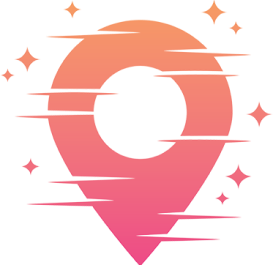Efficient Organization
Hey there, video editing enthusiasts! Let's talk about something that can make or break your editing journey: organization. Trust me, getting your projects in order can transform your chaotic editing sessions into a smooth and efficient process.
Imagine diving into a project with everything just a click away. No more endless searching for that one clip or sifting through a mess of files. Sounds like a dream, right? Well, it's totally achievable with the right strategies.

Imagine a workspace where everything you need is at your fingertips.
Structuring Your Project Files
Let's start with the basics: file structure. This is the backbone of any organized project. A well-thought-out structure not only saves time but also reduces stress during the editing process. It's like having a roadmap that guides you through your project from start to finish.
Consider creating a master folder for each project. Inside, subdivide it into folders for footage, audio, graphics, and project files. This way, everything has its place, and you're not left wondering where things are.
Labeling is your best friend. Use clear, descriptive names for your folders and files. Avoid generic names like 'clip1' or 'audio2'. Instead, go for something like 'Interview_JohnDoe' or 'Background_Music_Upbeat'. This makes it easier to find exactly what you need without the hassle.

A clear file structure is the first step to an efficient workflow.
Managing Your Assets
Now that your files are neatly organized, let's talk about managing your assets. This is crucial, especially when dealing with large volumes of footage, audio, and graphics. Think of it as curating your personal library of resources.
First, keep your assets organized by type and purpose. This means separating raw footage from edited clips, or background music from sound effects. Doing so will make it easier to locate specific assets when you're deep in the editing zone.
Consider investing in asset management software if you're handling large projects or working with a team. This kind of tool can help you tag, search, and track your assets efficiently. It's like having a personal assistant who knows where everything is at all times.

Efficient asset management can save you hours of work.
Optimizing Your Workspace Layout
Let's shift focus to your editing workspace. This is your creative hub, and optimizing it can greatly enhance your productivity. A cluttered workspace can lead to a cluttered mind, so let's keep things tidy.
Start by arranging your hardware effectively. Keep your monitor at eye level, your keyboard within easy reach, and your mouse or trackpad where it's most comfortable. Ergonomics matter, especially during long editing sessions.
Customize your software layout too. Most video editing software allows you to adjust the interface to suit your workflow. Pin the tools you frequently use, minimize those you don't, and create a layout that feels intuitive to you.

A well-organized workspace fuels creativity and efficiency.
Streamlining Your Workflow
With everything organized and your workspace optimized, it's time to streamline your workflow. This is where you get to be a productivity ninja, cutting down on unnecessary steps and focusing on what truly matters.
One effective strategy is batching similar tasks. For instance, import all your footage at once, then move to trimming, then to adding effects. This keeps your mind focused on one type of task at a time, boosting efficiency.
Don't forget about keyboard shortcuts. They can be a game-changer, saving you precious seconds that add up over the course of a project. Learn the shortcuts for your software and watch your editing speed soar.

Batching tasks and using shortcuts can significantly speed up your editing process.
Embracing Flexibility
While having a structured approach is essential, don't forget to leave room for flexibility. Projects can evolve, and being adaptable can save you from unnecessary frustration.
Be open to reorganizing your files or adjusting your workspace as needed. If something isn't working, change it. Your editing setup should serve you, not the other way around.
Flexibility also means being open to feedback. Whether it's from colleagues, clients, or even your own reflections, use feedback to refine your process and improve your organizational strategies.

Flexibility and adaptability are key to a successful editing process.
Conclusion
There you have it, folks! Organizing your video editing projects is not just about being tidy; it's about creating an environment that supports your creativity and efficiency. With a structured file system, efficient asset management, and an optimized workspace, you're well on your way to editing nirvana.
Remember, the goal is to make your editing sessions as seamless as possible. The less time you spend searching for files or adjusting your setup, the more time you can dedicate to what you love—creating amazing content.
So go ahead, start implementing these strategies and watch your productivity soar. Happy editing!